Telegram US Group List 2424
-
Group
 4,745 Members ()
4,745 Members () -
Channel

GanitGram (अंकगणित & बुध्दिमत्ता)
8,870 Members () -
Group

𝗬𝗘𝗥𝗝𝗘𝗡𝗠★𝗥𝗞 𝗧𝗢𝗪𝗡 (҂𝗼˳★)
476 Members () -
Group

ባህር ዳር ዲሽ 📡 የመወያያ ግሩፕ🌴🌴
5,019 Members () -
Group
-
Channel

Ralf 🕸️
522 Members () -
Group

مشاوره ارشد و دکتری(خیراللهی)
3,346 Members () -
Group

Chrstian Memes
1,133 Members () -
Group
-
Group

Земляки и земляне
2,066 Members () -
Group

Mintverse Official Announcement
690 Members () -
Group
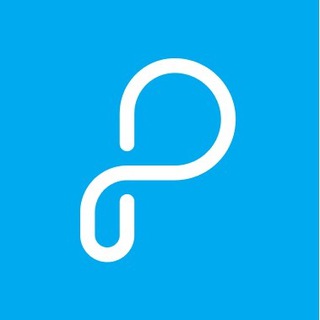
Python Italia
1,071 Members () -
Group

➸ Calypso Paradise ➸
1,162 Members () -
Group

موسيقى مذهلـه❥✓
3,226 Members () -
Group
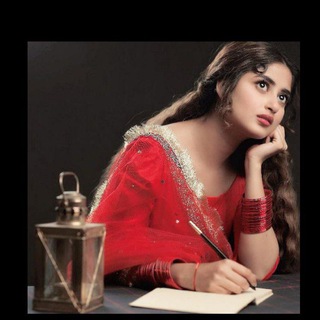
✍︎𝔻𝕖𝕒𝕣 ☞︎︎︎𝕨𝕣𝕚𝕥𝕖𝕣𝕤✍︎
535 Members () -
Group

𝗟𝗼𝘃𝗲 𝗙𝗮𝗰𝘁𝗼𝗿𝘆 𝗼𝗳𝗳 | 𝗘𝗙𝗫 𝗪𝗛𝗔𝗧𝗦𝗔𝗣𝗣 𝗦𝗧𝗔𝗧𝗨𝗦 ✂💜✨
9,979 Members () -
Group

Монтаж и создание видео
1,687 Members () -
Group

تنسيق سهرات مسيار زواج 🔥 المنسقه ، بنات السعوديه
24,506 Members () -
Group

🤍ФОНЫ & ВИЗУАЛ & ОБОИ🤍
1,403 Members () -
Channel
-
Group
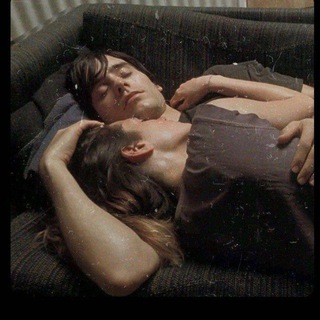
ادخل النبذه حق القناه ياحمار 🔥🔥💕
766 Members () -
Group
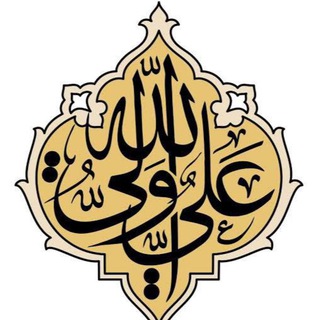
❤️وجوب الشهادة الثالثة❤️
2,097 Members () -
Group

بافتینو
5,197 Members () -
Group

🌸حديث الروح🌸
309 Members () -
Group

ABC فرانسه
2,209 Members () -
Channel

『↫قافـݪــِـــةُ العِشْق』
4,703 Members () -
Channel

OPMEM || 𝐎𝐅𝐂 𝐕𝐀𝐋𝐃𝐎𝐙 𝐆𝐀𝐍𝐊
5,151 Members () -
Channel

🇦🇲МОЯ АРМЕНИЯ🇦🇲
2,154 Members () -
Group

دات کام🇮🇷
2,293 Members () -
Group

؏ــطـر الـجـنــهۂ♡
3,709 Members () -
Channel
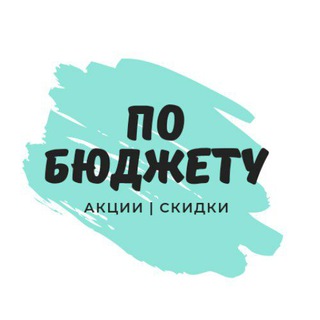
По бюджету
16,729 Members () -
Group

A Young Stunner🪞
3,637 Members () -
Group

حـكـم القـلب ♫︎.
819 Members () -
Group

Продуктовые вакансии
2,838 Members () -
Group

የማርያም ልጆች ፳፩🙏
830 Members () -
Channel

كربلايى محمود عيدانيان
611 Members () -
Group

تحديثات نسخ واتساب ناصر الجعيدي <<NAWhatsApp>>
67,392 Members () -
Group
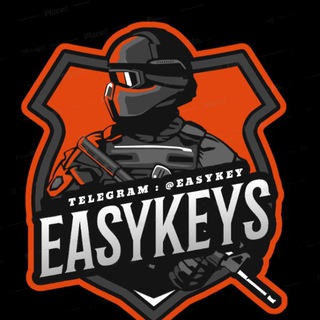
چنل رسمی وب سایت Easykeys.ir
740 Members () -
Group

𓄼 ❤️🪞 وتـيـن الـقـلـب 𓄹
8,425 Members () -
Group

Tango Girls Live Show
781 Members () -
Group

instagramslivki пиши в поиске
2,882 Members () -
Group

مــدالِـٰيِـٰز⚜تـ✾ـايِـٰمــٕـٔ<🐸ــہٰ
4,082 Members () -
Group

Автомобилисты Москвы
474 Members () -
Group
-
Group

Ретро Москва
428 Members () -
Group

Eye on TECH
4,682 Members () -
Group

TradeRaceManager $IOI
21,707 Members () -
Group

⚘پـروفــــایــݪ شــیــک⚘
12,297 Members () -
Group

Cutie Pie
307 Members () -
Group

Архангельская область official
1,729 Members () -
Group

📚 کانال انشا 📚
19,664 Members () -
Channel

- لـِـ ڪريَمْ .
1,366 Members () -
Group

Project Elixir - Screenshots
903 Members () -
Group

قصي هاشم التميمي
8,114 Members () -
Group

HANBITCO Community (not CS)
729 Members () -
Group
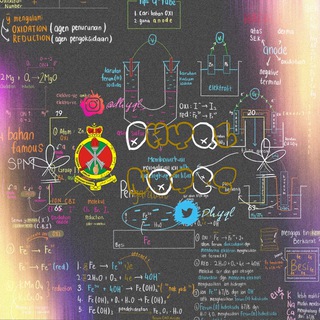
DHYQL NOTES
2,073 Members () -
Group

¡Despierta!
378 Members () -
Group

Deeper Network Announcements
2,320 Members () -
Group

اجــَٰــمل ما قــٜــ͜ـــيل✨
1,110 Members () -
Group
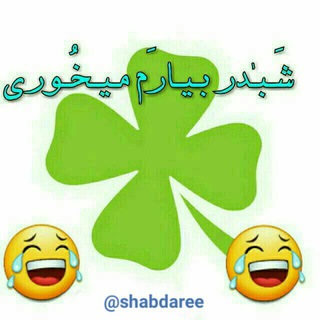
شبدر بیارم میخوری🍀
10,492 Members () -
Group

.ََِِ𝐌𝐞𝐥َ𝐚𝐧𝐨🍇"
387 Members () -
Channel

خرید کتب نایاب ادعیه
851 Members () -
Channel

TikTok 18+ 😱
5,951 Members () -
Group

ڪْﻧـﺑﺗ̲ لْـي ٱجّـلْـڪْ❤️😔𐇵
691 Members () -
Channel

کانال تیپکست 🎤
1,260 Members () -
Group
-
Group

US Generals ⭐️⭐️⭐️⭐️
4,100 Members () -
Channel

زوامل ريمكس حماسي remix
484 Members () -
Group

Imagine Dragons
6,035 Members () -
Channel

ᴘʀᴏᴍᴏᴛᴇ 2ᴅ ᴘᴍ |• ̮•|
311 Members () -
Channel

محرمانه خانوادگی
609 Members () -
Channel

🎬 ФИЛЬМЫ КиноГалерея 🎬
820 Members () -
Group

[ کانال علوم سیاسی ]
8,319 Members () -
Group
-
Group

𝘼𝙙𝙞𝙢 𝙁𝙖𝙧𝙖𝙝┊اسم من فرح
4,630 Members () -
Group

2sfari 💭💛
12,383 Members () -
Group
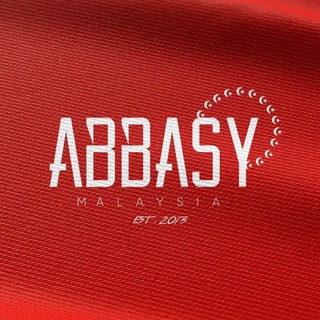
Abbasy Official™
26,619 Members () -
Channel

< 🄶͛🄾͛🄳͛ 🄾͛🄵͛ 🅂͛🄺͛🅈͛ >
1,928 Members () -
Group

👰طراحی و دوخت خانومی👰
32,677 Members () -
Channel

Pearl Jam
722 Members () -
Group

Alma 18 Series Infinito
7,896 Members () -
Channel

Weda Elysia
966 Members () -
Group

خبرگزاری دانشجو
8,042 Members () -
Group

nigay_to
1,556 Members () -
Group
-
Channel

ælf NEWS (disabled)
3,203 Members () -
Channel

👨💻𝐕𝐈𝐑𝐀𝐋𝐕𝐄𝐃𝐀 𝐁𝐀𝐂𝐊-𝐔𝐏👨🎓
1,165 Members () -
Channel

🛍 Mᴀʀບᰋ꯵Z Sʜ๑ρρ꯵ᰀ 🛒🎀
455 Members () -
Channel
-
Group

Doubtnut Defence
19,655 Members () -
Group
-
Group

Михаил Гребенюк
98,692 Members () -
Group

↻ Banco de Peliculas「📼」
21,315 Members () -
Group

لـﺞــمـالـڬ يـا حــــ👸ـۄاء💄💅➺❀
443 Members () -
Group

أســراب الغيـوم 🌙️
1,188 Members () -
Group

🌧️الاستعداد ليوم الرحيل🌧️
405 Members () -
Group

نكت مشفره🔞HD
2,471 Members () -
Group

البرمجة عالمي💻
1,489 Members () -
Group
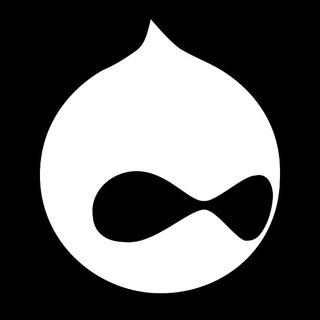
♕︎ 𝗪𝗵𝗶𝘁𝗲 𝗔𝗴𝗲𝗻𝘁 ♕︎
405 Members () -
Group

@ra hi 🍓
367 Members ()
TG USA Telegram Group
Popular | Latest | New
Telegram is one of the feature-packed messaging services out there, armed with some neat perks that can put rivals like WhatsApp and Signal to shame when it comes to functionality. While basic Telegram features like the ability to edit messages after sending them are well known, here are some lesser-known, yet incredibly useful things the app can do that could come in quite handy. Now, tap Profile Photo. Now, you have three options: edited message on telegram
Once you and your contact have both shared your live locations with each other, Telegram will show both parties on either map, which allows them to track each other. Once here, choose the proximity alert button on the top right. You can choose your distance parameters here while the app shows you a live preview of the circular distance you have chosen. This is useful when you are on your way to a meeting or trying to coordinate with friends at a large event. Rather than sending static locations every minute, you can share your live location with your friend circle for 15 minutes, 1 hour, or 8 hours. Of course, you can stop sharing at any time. Add Nearby People and Group Clear Telegram Cache and Local Database
That’s far from saying Telegram will protect you from all privacy terrors the online world presents — you should check out our Android privacy guide for a broader look at that. Telegram just offers a good marriage of popularity and security for those with concerns over other messaging apps. This means you can start typing a message on your mobile and continue on your desktop. The draft will remain in the editing area on all sync devices until it is sent or deleted. Telegram API: lets you create your own customized Telegram clients. You can read Telegram’s open-source code to know how the platform works. Yes, with the recent update, now you can add animated stickers of Telegram on both images and videos. We all love Telegram’s high-quality animated stickers and now you can bring life to still images using these popular animated stickers. However, keep in mind, after adding stickers, images will turn into GIFs and might lose some quality. So to use this feature, just select your image/video and tap on the “brush” icon at the bottom. After that, tap on the sticker icon and add animated stickers to your media. That’s it.
You don’t need a separate image/video editor to make your photos/videos more compelling. You can do it right in the telegram app using its intuitive interface. To do this, head over to Telegram’s settings by sliding over the hamburger menu from the left of the app. Here, choose ‘Settings’ and then click on ‘Chat Settings’. In this menu, you will see a number of themes and colour options to choose from. Further, you can also change the curve on message boxes and font size.
Warning: Undefined variable $t in /var/www/bootg/news.php on line 33
US